FAQs
How do I subscribe to updates to the documentation site?
Check out the API Site is live - Point your RSS reader here... blog post for details.
What's the fastest way to get started using the API?
We supply a Postman collection that gets you up and running with the minimum of time and effort. Check out the instructions here
Do you have a sample showing how to authenticate?
The below example shows how to authenticate against the Staging environment. Just replace YOURUSERNAME, YOURPASSWORD and YOURCLIENTID with appropriate values. Note that YOURCLIENTID can be any string.
curl -X POST \
https://staging-auth.moviexchange.com/connect/token \
-H 'Content-Type: application/x-www-form-urlencoded' \
-d 'username=YOURUSERNAME&password=YOURPASSWORD&grant_type=password&client_id=YOURCLIENTID'What are the production endpoints?
The production endpoints are https://auth.moviexchange.com for the authentication service and https://api.moviexchange.com for all API service endpoints.
Note that HTTPS usage is mandatory for production.
How do I access or obtain film assets such as posters and trailers?
Film posters, trailers and many other assets are available from the MX Film API. The mxfReleaseId returned as part of the Get Films for a Cinema Chain response may be used as an identifier with the MXF API to access film assets. The MXF API is separately licensed - for more information drop an email to [email protected].
What does the isAllocatedSeating property mean? Or, how do I know if I should display a seat plan to the customer during the purchase process?
The isAllocatedSeating property indicates if the customer can select which seats they want to sit in at the time of purchase – rather than the customer choosing which seat to sit in when they enter the screen, on a first-in first-served basis.
The isAllocatedSeating property exists on a Showtime, as well as on a Ticket Type. The logic to determine whether the customer can select their seats at the time of purchase is as follows:
- If the Showtime has isAllocatedSeating set to false – then the customer cannot choose their own seats at the time of purchase
- If the Showtime has isAllocatedSeating set to true, and the Ticket Type(s) the customer has selected has isAllocatedSeating set to true – then the customer can choose their own seats at the time of purchase for the seats related to ticket types that have isAllocatedSeating set to true.
When completing an order I get a "40007 - The total payment amount specified doesn’t match the order total." error. How can this occur and how can I fix it?
On rare occasions a cinema chain may have updated a ticket type's price since the last time you imported so, even though the window is fairly small for this to happen, you should always check to see the value of the created order matches your expected value and handle the case where there is a variance by informing the user that the prices have changed.
All requests are failing on the client with a "Could not create SSL/TLS secure channel" error. How can I fix this?
You may be using a client that by default does not support TLS 1.2. For example, older versions of .Net Framework require explicitly requesting outgoing connections support TLS 1.2, e.g.:
// .Net 4.5
ServicePointManager.SecurityProtocol = SecurityProtocolType.Tls12;
// Prior to .Net 4.5
ServicePointManager.SecurityProtocol = (SecurityProtocolType)3072;Updated 8 months ago