Retrieves whether a supplied membership identifier is valid
Sample request
{
"loyaltyCardNumber": "12961612783",
"email": "[email protected]",
"phone": "555-5678"
}Retrieves whether a supplied membership identifier is valid and identifies the loyalty club name and membership level (if these are available) for valid identifiers.
Only a single loyalty identifier (card number, email or phone number) may be supplied. Not all cinema chains will support identifying loyalty members by all loyalty identifiers, for example some chains may only support card numbers.
This endpoint carries out the same validation that occurs when calling Set Customer Details with loyalty details. However, this endpoint can be used without an active Order and is therefore intended to be used for non-transactional validation of loyalty identifiers (for example, this could be useful for applications that allow users to store a loyalty card number or other identifier for future usage).
Note that response code 400 with errorCode 32003 (Unable to validate the loyalty card) should not be considered to absolutely indicate an invalid loyalty identifier because some cinema chain loyalty systems:
- will return this code for expired cards (which may be re-issued using the same number but a different expiration date), or
- may be able to temporarily suspend a loyalty membership.
Response code 404 with errorCode 41011 (Loyalty member could not be found) is a permanent state.
Sample card numbers
The following card numbers may be used for testing purposes on the Staging environment, using the ‘ABC Cinema’ Cinema Chain.
- Valid card – 99982601583655
- Expired card – 99992292443086
- Invalid card – Any number other than the above
License RequirementsMX Tickets
MX Loyalty